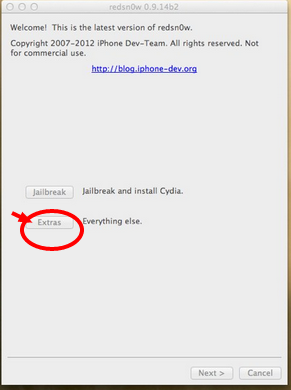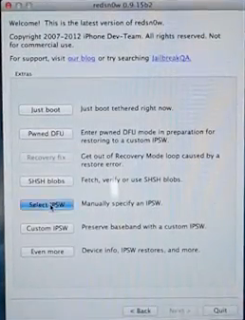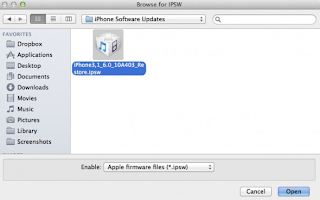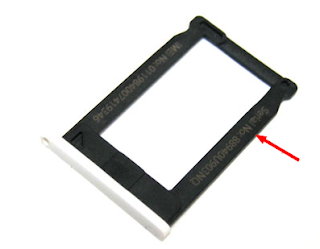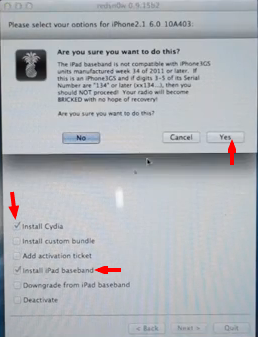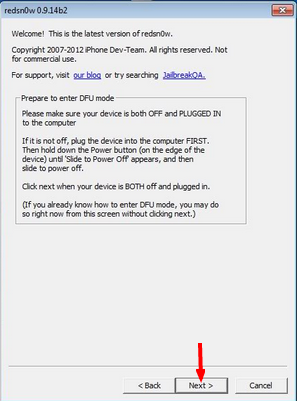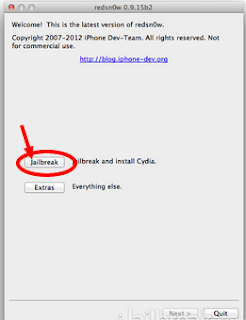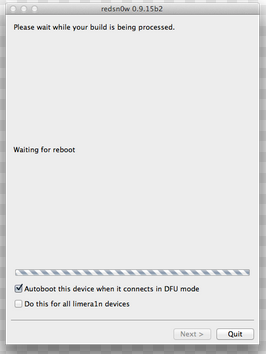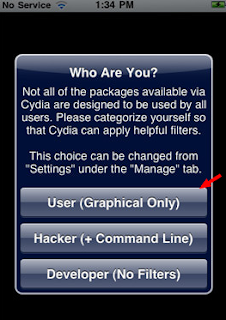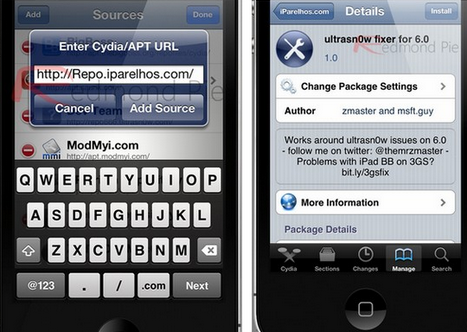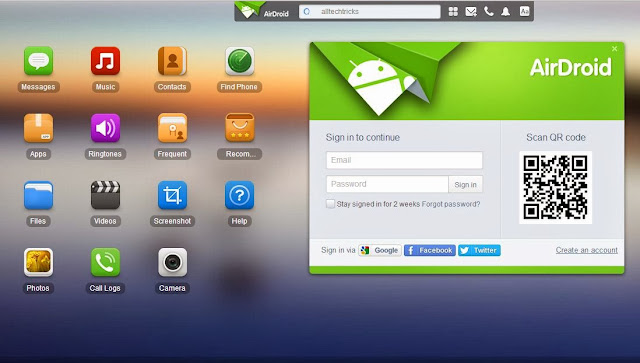Imagine a situation. You have to travel alone to your native place in a private bus, and then you face a horrible situation where you cant help yourself. Or imagine another situation, where you go out alone for shopping, you take a taxi home and before you notice, the taxi directs to a wrong direction. It always takes just a few seconds for something wrong to happen. Many of us, especially women are not being allowed to go out alone because of the threat. However we don't have a complete solution to this problem, but of course a precautionary step can be taken, in order to prevent such situations. The Delhi case and the recent case in Hyderabad where women have beenbrutally treated, in these kind of situations this can be a clever step which may protect you.
There is a way where you can notify your friends or family in case of any emergency. StaySafe is an Android and IOS app that allows you to automatically inform your emergency contact list and send them your latest GPS location.
This app is available for all the android devices in Google Play App Store and IOS devices in Itunes App Store. All you need to follow is a few steps of registration and you can use the app.
The major key points of this app are:
1. A simple shake activates the SOS alerts
2. A text message and/or email is sent to your selected contact(s) with your name and a voice recording of the situation just after you shake your phone.
3. Your exact location is sent in the alert.
4. The battery level of your phone is sent in the alert.
5. These messages are sent at regular intervals which can be set, to help identify if the user is moving.
Download and Install SOS on your Mobile
- Open the stay safe app in your phone as soon as you download it.
- Here you have to select a security pin which is of a 4 digit number, this security pin is for conformation of your phone number.
- In this step you have to set the shake limit by setting a timer.
- As we can see in the picture below, in the time set above, for example 3s, we should be setting a shake limit.
By following the simple steps, your registration is completed. SOS Stay Safe is a very useful and easy way to avoid any kind of emergency problems when you are alone.
Users can send SOS alerts to their friends and family on sensing danger, simply by shaking their phone. Text and email messages are sent at regular intervals to provide real time GPS tracking from your exact location. The alerts are sent discreetly, without you having to even look at your device.
This app comes into handy in different situations for anyone, like say accidents, abuses on women, kidnaps etc.
Start using this app, its extremely useful in tough situation you never imagine. Though this might not be exactly helpful, in case of low battery or network problems, this is just a solution as something is better than nothing.